Accessibility
At Swedbank Pay we value accessibility. Our products are meant to be used by people no matter of their abilities and therefor we strive to be WCAG (Web Content Accessibility Guidelines) compliant. We’re currently working on our accessibility awareness and meeting the terms of the accessibility laws in Norway and Sweden.
What is accessibility
Accessibility ties back to our values simple and caring.About 15 percent of the western world’s population is living with a disability of some kind. This translates to over 1 billion people, and includes visual, auditory, physical, speech, cognitive, and neurological disabilities.
Microsoft defines it like this: “Accessibility: 1. The qualities that make an experience open to all. 2. A professional discipline aimed at achieving No. 1” So what do we mean when we talk about disabilities and impairments? Well, a disability is a limitation when interacting in society in accordance to how society is built. It can be permanent, temporary or situational –permanent could be someone with only one arm, temporary someone with a broken arm, and situational a new parent (often carrying the baby in one arm). So, when we design for permanent impairment and disabilities we automatically include people with both temporary and situational impairments as well.
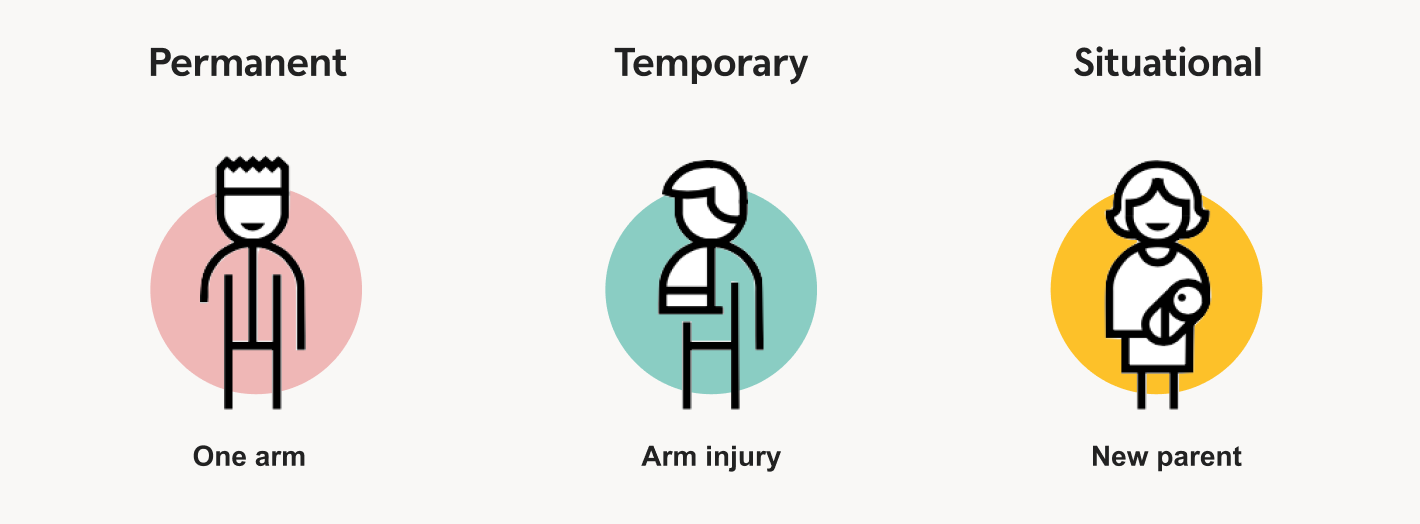 Figure 1. An illustration visualizing permanent, beneath temporary and situational impairment.
Figure 1. An illustration visualizing permanent, beneath temporary and situational impairment.At Swedbank Pay we strive to give all customers with disabilities and impairments (permanent, temporary and/or situational) a better chance of using our services on the same terms as others.
Why we want an accessible service
There are three main reasons as to why we think making our service accessible makes sense. Firstly, it is the right thing to do. If that’s not enough to convince us, there are also real business implications to excluding a large group of your user base due to not making your service accessible to them. Thirdly there are both existing and future legal demands for accessibility, more on that later. We can profit on making our service accessible. Designing for accessibility enables us to meet our target group. Nobody needs to feel excluded from our services because of a disability.
WCAG standards and support material
WCAG has almost become a buzzword, thrown around by designers, developers and stakeholders on regular basis. But what does it mean? WCAG is short for Web Content Accessibility Guidelines and is a collection of accessibility standards and support material developed and written by the W3C Web Accessibility Initiative (WAI). WCAG is a work in progress with several different versions (see https://w3.org/WAI).
The guidelines ties back to four core terms: A website should be perceivable, operable, understandable and robust. In these four areas there are sets of criteria that has to be met for a certain term to be considered achieved (see Figure 2). Each criteria also has one or more sub-criteria which are graded on a scale from A to AAA where A is least acceptable and AAA is considered “very good”.
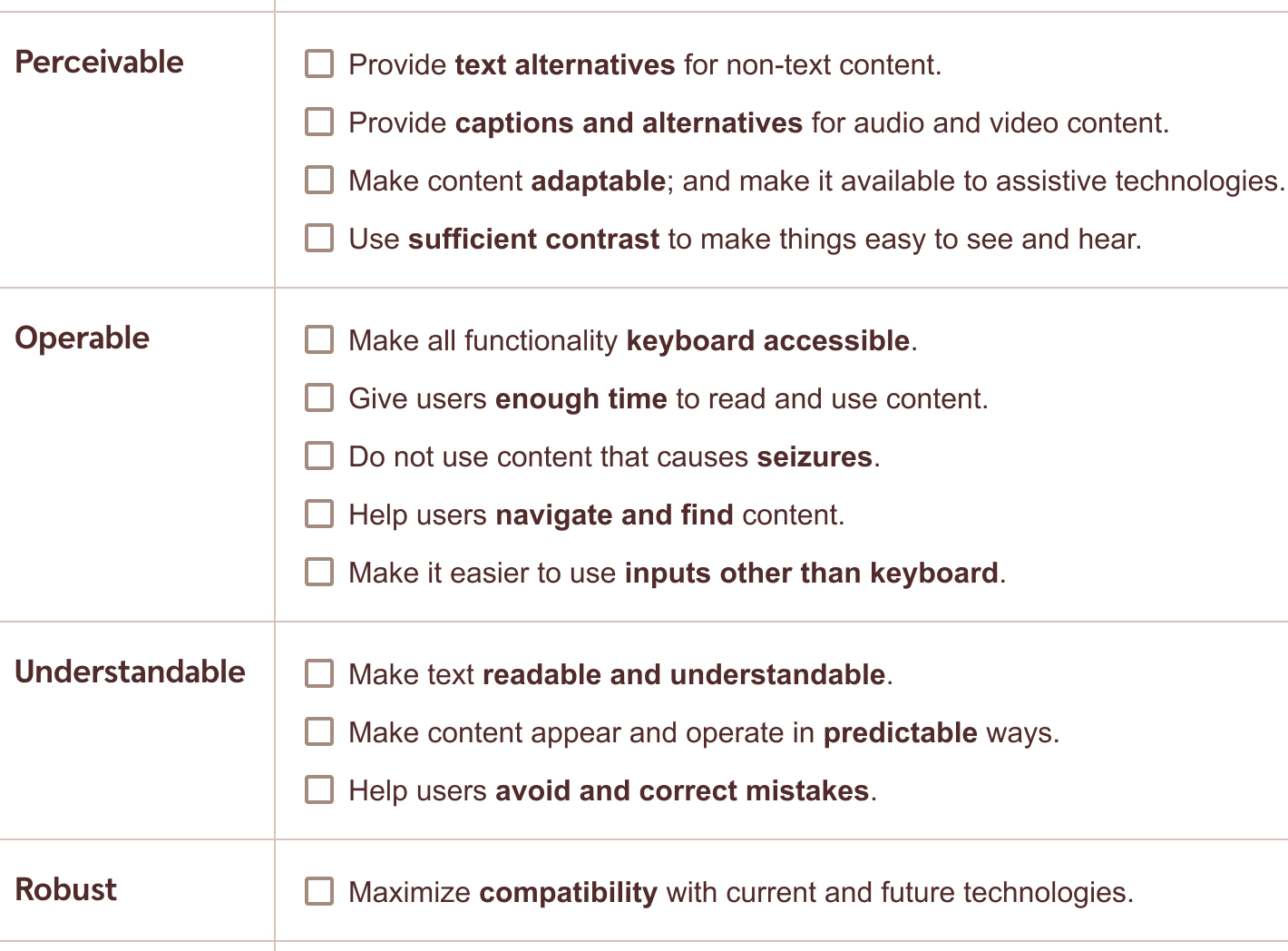 Figure 1 This is the WCAG 2.1 at a glance from www.w3.org/WAI/standards-guidelines/wcag/glance/
Figure 1 This is the WCAG 2.1 at a glance from www.w3.org/WAI/standards-guidelines/wcag/glance/ More than a checklist
Important to remember is that WCAG and accessibility is more than a checklist! It sure can start with a checklist (such as this one) but it is a practice and mindset that must be present amongst all product employees. To meet the whole target group these terms are necessary to meet.
open_in_newWhat is WCAG?open_in_newW3C – WCAG 2.1 RecommendationsCreating inclusion
Today we’re working with awareness. All designers and developers at Swedbank Pay should be aware of accessibility, what it is, how it’s implemented and, what precautions we have to take to actually follow the law in the countries we’re in. As mentioned, accessibility may start with design but the main part is making our service compatible with accessibility helping tools, and that part happens in the technical implementation.
Accessibility and WCAG can seem overwhelming and just as with everything else we need to take it step by step. This is a list from a Funka webinar held 2020-11-06:
- Make sure that we know the current status of our products. Are we accessible enough?
- Planning and prioritizing what we need to do to get where we need to be.
- Set up requirements and take control. Make sure that all employees knows what being accessible means.
- Create internal processes to sustainably work with accessibility. What’s our plan?
- We need to build internal competence, not solely rely on external experts such as Funka.
Dive deeper into accessibility
Accessibility can be an ocean and we know it can be hard to navigate it – that’s at least what we in the design team think. We can always improve the user experience, and thereby our products, by making them accessible for more people. Here are some links where you can read more about accessibility and practices to achieve inclusiveness for as many users as possible.
open_in_newMaterial.io – Understanding Accessibility open_in_newW3C – WCAG 2.1 Recommendations
